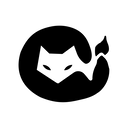Free Custom AI Notetaker Names Now Available with Tenali AI
At Tenali AI, we understand customization options in AI tools are often limited or come with additional costs. For example, other platforms may charge extra fees for similar features. At Tenali AI, we prioritize user satisfaction and flexibility, offering this customization feature at no additional cost. This is a short step-by-step guide on how to customize your Tenali notetaker's name. Simply log in to your Tenali AI account, navigate to the meeting summary page, go to meetings config and just enter "Anything" you desire.
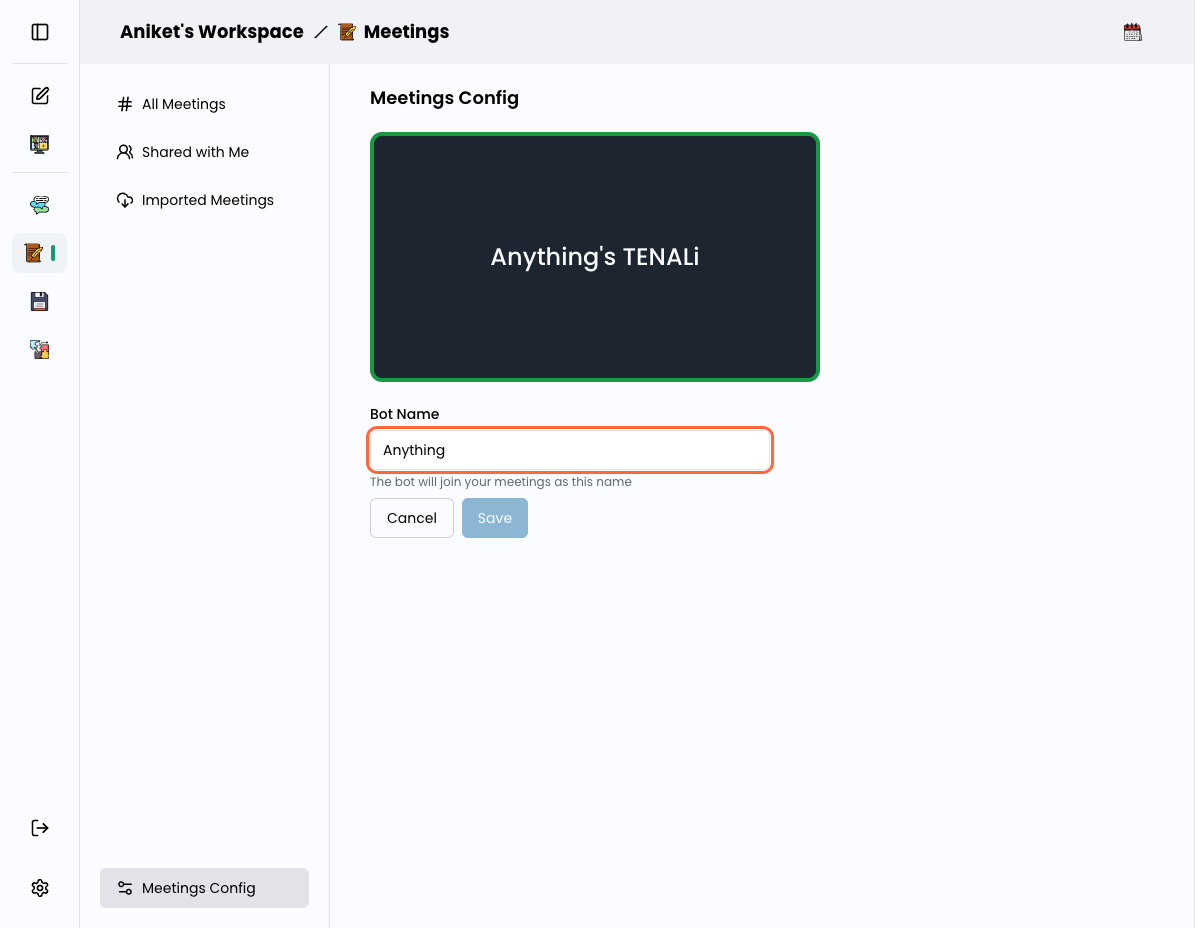
Great news for all Tenali AI users! You can now personalize your virtual meeting experience by customizing the name of your AI notetaker or AI sales engineer—absolutely free across all plans. This feature allows you to align the AI participant's identity with your brand or personal preference, enhancing professionalism and coherence during internal and client interactions.
Benefits of Customizing Your AI Notetaker's Name:
- Brand Consistency: Reinforce your brand identity by displaying a notetaker name that resonates with your company's image.
- Professionalism: A tailored notetaker name presents a polished image to clients and meeting participants.
- Personalization: Choose a name that reflects your team's culture or the specific context of the meeting.
1. Click on "Meeting Summary"
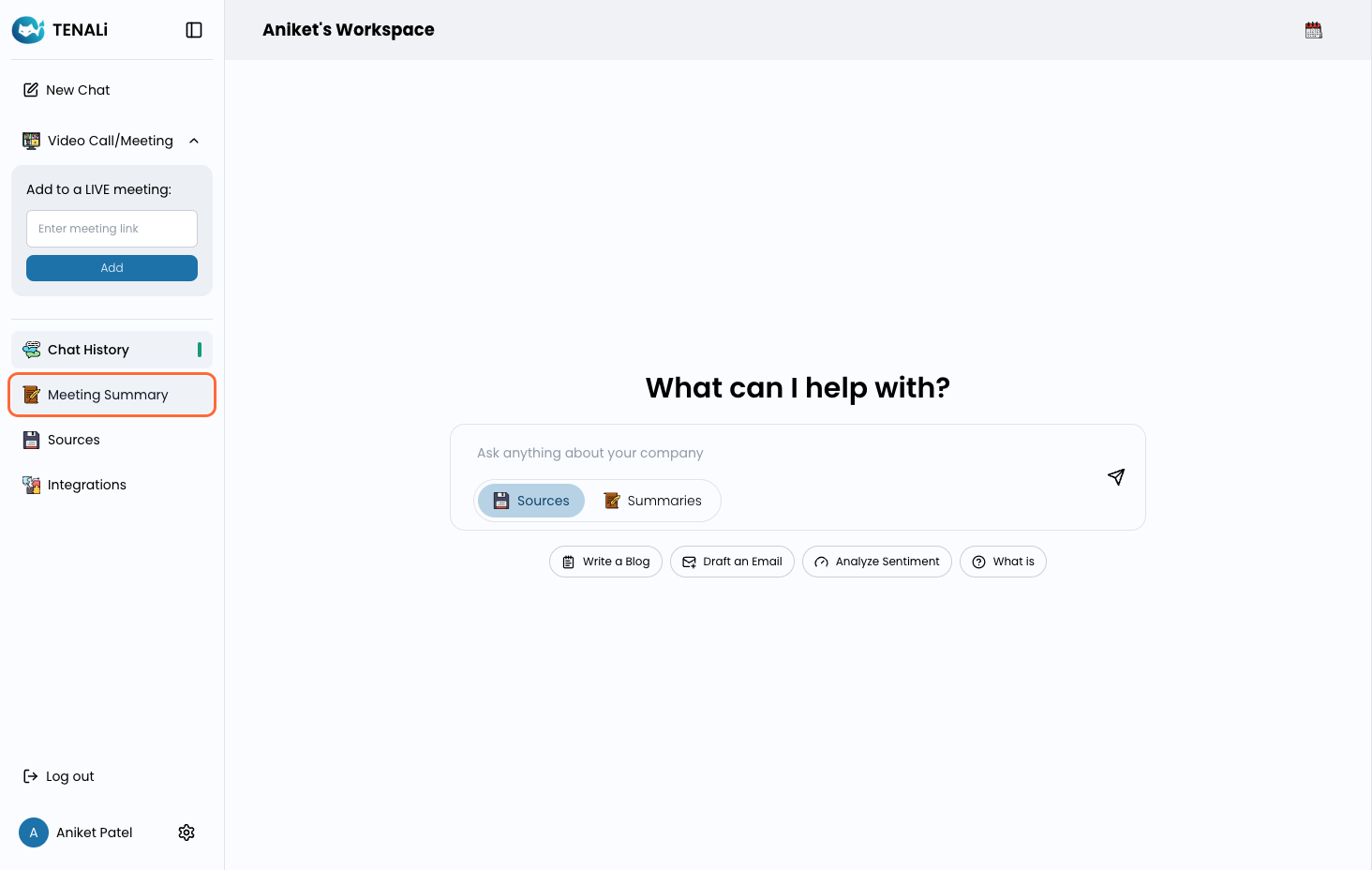
2. Click on "Meetings Config"
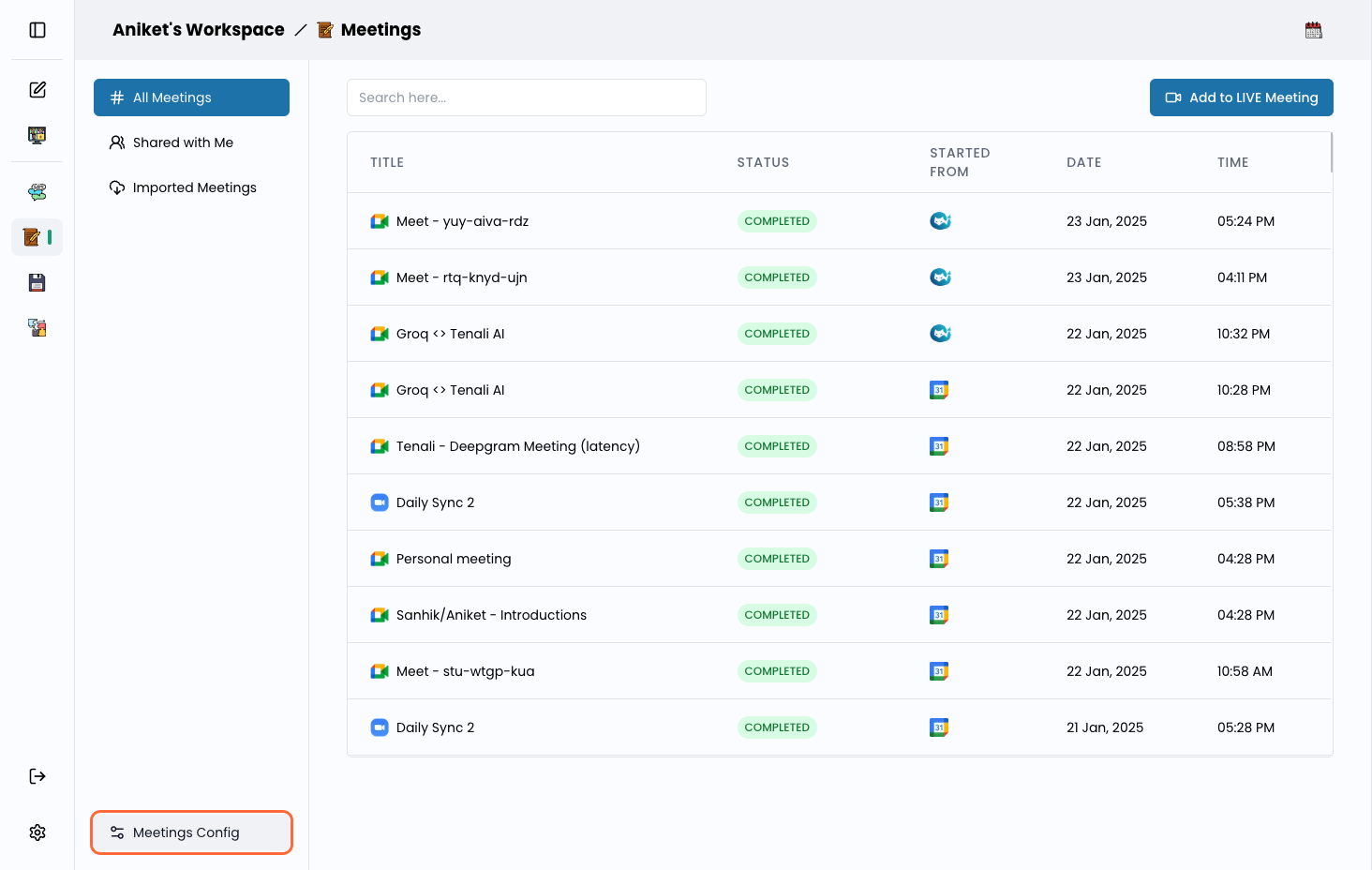
3. Enter "Anything" you would like your AI Notetaker to be called
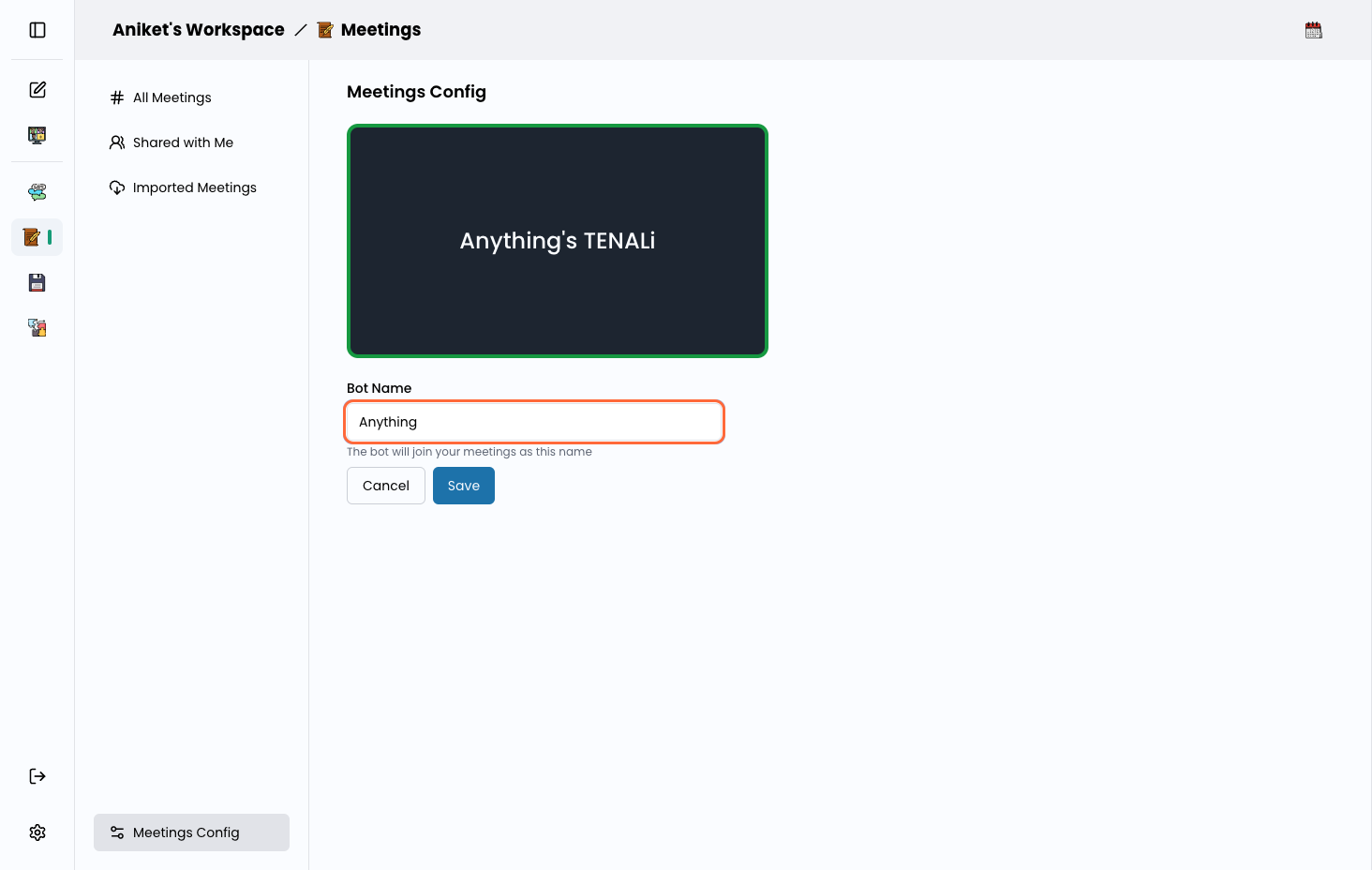
4. Click on "Save"
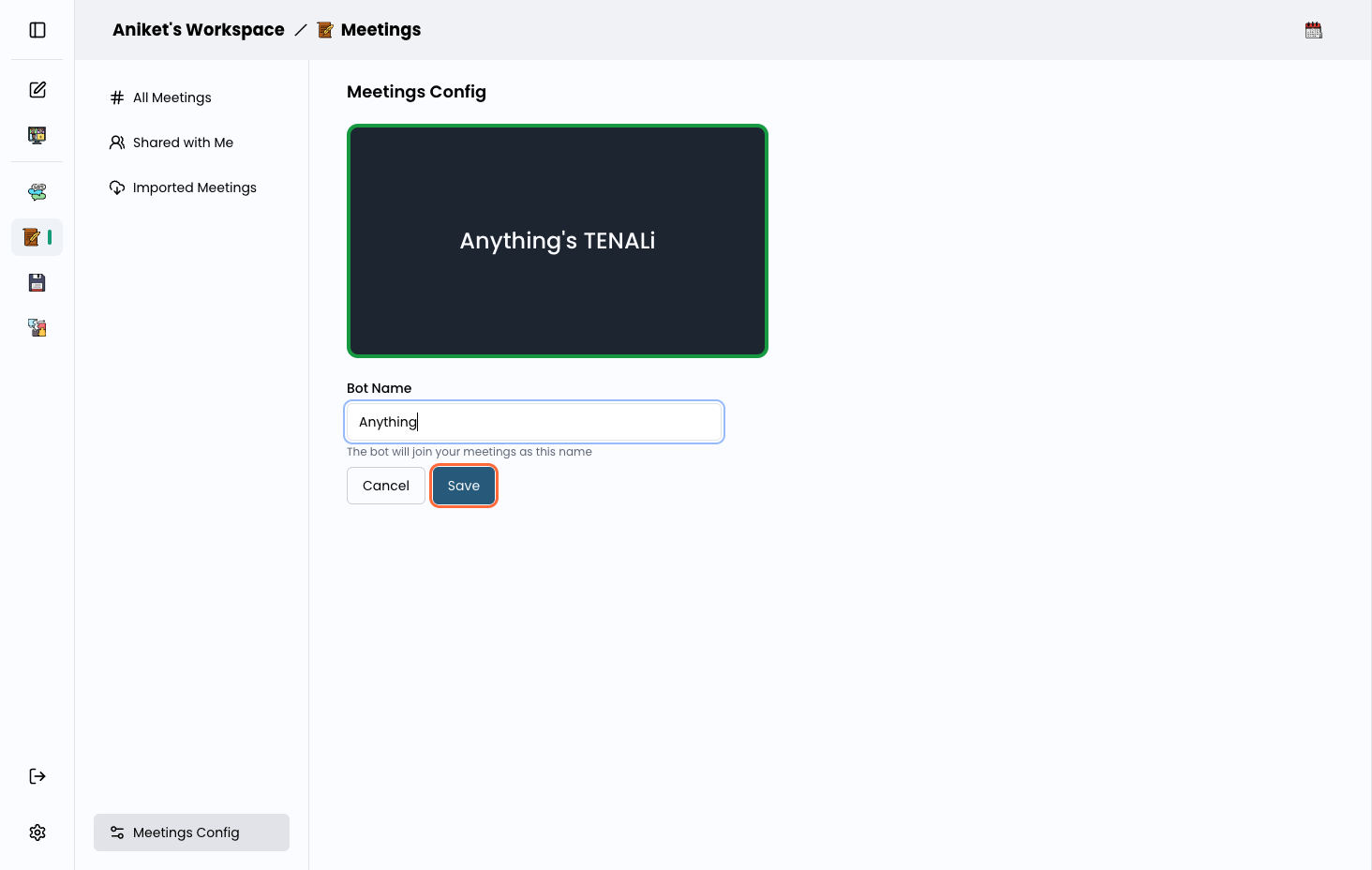
Experience a more personalized and professional virtual meeting environment with Tenali AI today! Sign Up for free if you haven't yet at www.tenali.ai and delight your customers, instead of scaring them.