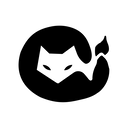Fireflies AIChatGPTNotetaker
Step-by-Step guide to Connect Fireflies AI to Tenali AI & Chat with Your Meetings Like ChatGPT
Step-by-step guide on how to connect Fireflies AI to Tenali, import meetings, generate new summaries and ask anything like ChatGPT.

1. Go to the 'Meeting Summaries' tab, click on 'Imported Meetings', and then select 'Import Meetings'.

2. A pop-up will ask for your Fireflies API Key. Follow the steps on the screen to 'Enter your API key'.

3. 'Select the meetings' you want to import and click 'Import'. Once imported, your meetings will appear under the Imported Meetings tab.

4. Go to 'New Chat', click on the 'Summaries' button, and 'Ask Tenali' anything about your Fireflies AI meetings.

For a list of example of questions you can Ask Tenali from Fireflies meetings, refer to this blog: https://www.tenali.ai/blog/40-questions-to-ask-tenali-ai-after-importing-your-fireflies-meetings .
For any issues, reach us here: https://www.tenali.ai/contact .